
LANPOCKET BETA
START ENJOYING LANPOCKET BY REGISTERING AS ONE OF OUR TESTERS.
HOW IT WORK?
1. Register
Subscribe directly through the form you find above. The information you provide us will be used to adapt the app to your needs.
2. Check email
After subscribing, we will send you an email with the data that you have to follow to download the app on your mobile device.
Android:
You will have access to the test program in the PlayStore.
iOS:
You will have access to the test program through TestFlight.
3. Login
Once the application is downloaded to your mobile device, you can directly access the content, adding the login details on the first screen that will appear in the app.
4. Enjoy
You can enjoy the Beta version for 30 days. We would like you to share your feedback with us via email or you can do this form: https://forms.gle/tdbp1EMR4VBoUrK96
WHY TRY THE BETA?

3 LANGUAGES IN THE BETA
You can learn English, Spanish or Polish at different levels.
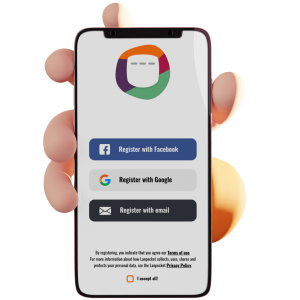
ADAPTED CONTENT
All content is adapted to your needs and you can choose from a list of 35 different themes.
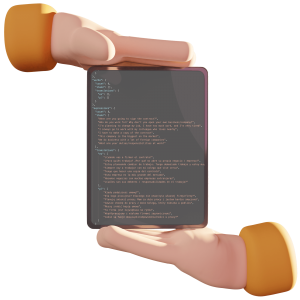
650+ DIDACTIC UNITS
We have prepared the content for learning from elementary to intermediate level.
START LEARNING LANGUAGES
The beta is for users who do not mind discontinuity in service and are willing to work with us to understand and test issues.
Join and Get Started.
🎧 Grab headphones for the full efects.
Provide Feedback.
We incorporate beta feedback quickly to make these versions more stable and usable before they are available to everyone.
- Share feedback specific to the beta release via email or you can do this form: https://forms.gle/tdbp1EMR4VBoUrK96.
- Include a debug log or crash report if there is a technical issue or crash.
Provide Feedback in Android.
- Open the Play Store
.
- At the top right, tap the profile icon.
- Tap Manage apps & devices
Beta.
- Find the app you want to provide feedback for.
- Tap the app to open its detail page.
- Under “Private feedback to developer,” tap Write feedback.
- Tap the stars to rate the app and use the box to describe your experience for the developer.
- To submit feedback, both a rating and a written response are required.
- Tap Post.
Tip: When you review early access and beta apps, only the developer can view your feedback.
Provide Feedback in iOS.
1. Open the TestFlight app and choose your app from the list that appears. You must be logged into TestFlight with the same Apple ID that you used in order to register for the Beta.
2. Press Send Feedback, then OK in the alert that appears.Type your feedback in the body of the email. In order to help us best find and fix the issue, please include the following in your submission along with any other information you think is helpful:
2.1. What you were trying to do
2.2. What you expected to happen
2.3. What happened instead
When finished, just hit Send. Your feedback will be sent to the development team as your internet connection permits.
Leave the Beta.
Android
Unsubscribe directly from the beta channel on Google Play.
iOS
- Open TestFlight > Select Signal > scroll to the bottom and select Stop Testing.
- Compare your current version number (Lanpocket Settings
 > Help) to the one listed in the App Store.
> Help) to the one listed in the App Store.
- If your current version is the same or lower, then install directly from the store.
- If your current version is higher, wait until it is the same or lower than the version listed in the App Store.

ABOUT US
Lanpocket is the first tool that offers a new experience in language learning through profile, location and user availability to interact with the content.
